Leadbox events are tracked by Leadferno. We push these events to Google Analytics 4 (GA4).
These events can be sent to your Google Analytics account. Both Universal Analytics (UA), i.e., codes that start with UA-, and Google Analytics 4 (GA4), via Measurement IDs are both supported. UA event tracking follows Google Analytics anatomy of events. Each event has a category, action, and label.
For GA4 there is more detail sent with each event, including page location, session id, and engagement time.
Add GA4 Analytics to Leadbox
Create an API Secret in GA4
- Sign in to analytics.google.com. Create or open a GA4 account.
- Under Admin (gear icon) > Property > Data Streams select the appropriate website where the Leadbox is installed. Web stream details will open.
- Copy the Measurement ID from the upper-right side of the modal to add to Leadferno.
- Open the section Measurement Protocol API secrets. A modal will open from the side of the screen.
- Select Create to add an API secret. Give it a nickname such as Leadbox so you understand where the secret is shared.
- Copy the secret value for adding to Leadferno.
Add GA4 in Leadferno
- Sign in to app.leadferno.com. The app defaults to the Inbox.
- As an owner or admin, go to the account menu, upper-right with the user initials and select Integrations. The integrations screen will open.
- Select Connect under Google Analytics. A dialog will appear with a text box to enter your Google Analytics 4 Measurement ID and API Secret.
- Enter your Google Measurement ID and API Secret obtain from Create section above. Note we store and transmit the API secret securely. Once inputed, you cannot copy the API secret from Leadferno, but it can be changed but submitting a new value.
- Select Save. The dialog will close and the Google Analytics integration card will be labeled Connected.
Add Universal Analytics to Leadbox
Note Universal Analytics no longer accepts new events, but for those that are still using historical reports, we'll keep the anatomy of events related to UA below. Instructions have been removed.
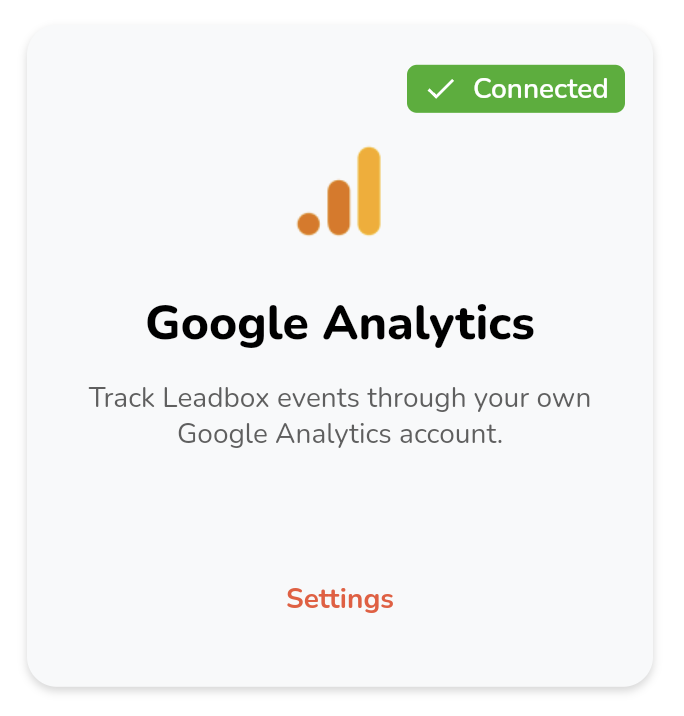
Anatomy of Events
GA4 Events
GA4 events are considerably more flexible. We basically follow similar paradigms as the events sent to Universal Analytics, but since the paradigm of category, action, and labels, we've created more descriptive names for the actions and labels. The leadbox information is now a property at each event.
Event Names
Event names will include the following event parameters are included with your event. In some cases, we take advantage of new default parameters including click events, form submissions, and searches.
|
Event name |
Description |
|
|
Lead events will match sources of text form submitted or call request form submitted |
|
|
The Leadbox appearing on your website |
|
|
A leadbox button has been selected |
|
|
Includes parameter of |
|
|
The form has been filled |
|
|
The Leadbox has been opened |
|
|
The Leadbox has been closed |
|
|
A visitor has started to fill in the name, mobile phone, or message fields. |
|
Event paramenter |
Description |
|
|
Engagement type |
|
|
The session id of the event |
|
|
Either the 1º (default “Contact Us”) or 2º call-to-action (default “Text with Us”) |
|
|
The data-bid of the Leadbox embed code |
|
|
The location of the Leadbox load |
|
|
The profile selected from a multi-profile Leadbox |
UA Events
While Google has stopped accepting events to UA properties, we'll keep the events listed here for historical purposes.
Categories are Leadboxes. For a single profile Leadbox, the category appears as leadbox-{{leadbox-id}}. The leadbox-id looks like 87c56f71-3051-45be-973f-f7b49149eabd (this id for the Leadbox appearing on this site) and corresponds to the id in the embed code. For a multi-profile Leadbox, the category appears as leadbox-multiprofile-{{leadbox-id}}.
Actions are Leadbox behaviors some of which are automatic while others are user actions.
- leadbox: impressions, leadbox closes, and form submits
- buttons: button clicks except for channel buttons
- channels: button clicks on channel buttons (phone & custom)
- form-field: successful entries in the text form
- form-field-error: errors in the text form
- link: footer links to Leadferno and our terms of service
Labels describe the event actions above. For example, the specific button event could be labeled primary-cta is the first button of the Leadbox that loads on your site.
Action: Leadbox
When the label name explicitly includes "impression", the event is a page load or a load of the button.
|
Event label |
Description |
|
impression-primary-cta |
1º Call-to-action impression: The primary CTA (default “Contact Us”) has loaded on a page on the site |
|
impression-secondary-cta |
2º Call-to-action impression: The secondary CTA (default “Text with Us”) has loaded on a page on the site |
|
impression-close-cta |
The mouseover “Close” button on secondary CTA |
|
impression-leadbox |
The Leadbox has been opened |
|
close-leadbox |
The Leadbox has been closed |
|
form-submitted |
A form has passed validation and been submitted |
Action: Buttons
The button actions are click events. The label describes the button being selected.
|
Event label |
Description |
|
primary-cta |
Default Contact |
|
secondary-cta |
Default Text Us |
|
close-cta |
Button that closes the secondary button |
|
submit-cta |
Submitted a web-to-text event |
Action: Channels
The button actions are click events. The label describes the button being selected. Note that when creating a phone channel, you have the option to include any call tracking code, if you're using a call tracking provider.
|
Event label |
Description |
|
text |
Opens the form to start a text conversation with your Leadferno number |
|
phone |
Clicks to the phone number. This is a |
|
custom |
The sum of all custom buttons selected |
Actions: Form Field & Errors
The Leadbox has a form to collect form field information, including any validation errors.
|
Event label |
Description |
|
name |
The name field of the SMS form |
|
phone |
The mobile phone field of the SMS form |
|
message |
The message or note added to the submission |
Actions: Links
The are two links at the bottom of the leadbox that include the privacy policy and link to Leadferno. We do this so site visitors, if desired, can review our policies and terms.
|
Event label |
Description |
|
leadferno |
Footer link to leadferno.com |
|
privacy-policy |
Footer link to privacy policy on leadferno.com |
