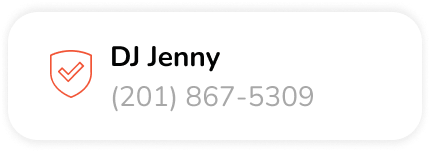Hosted messaging allows Leadferno to host the SMS/MMS messaging for a landline. That means, an office number or business number that you've had for years is now enabled for text messaging and its benefits.
Hosted messaging is different than fully porting a number, which cancels any relationship you have with your current telephony provider. Hosted messaging allows you to continue your same voice line account while bringing the power of text messaging to that number through Leadferno.
Steps to get started
1. Just message us the number you'd like for hosted messaging, and we'll be able to verify that we can host it for you. Not all voice lines can be enabled for hosted messaging, but we can easily check that for you.
2. Email us to our support email (support@leadferno.com) that you authorize Leadferno to host texting messaging for the number you requested. In some cases, we may need a copy of your phone bill to host the landline. Once that's received, we can process the request immediately.
This email serves as a Letter of Authorization (LOA). The LOA is a legal document in which Leadferno can assert to a service provider about authorization to switch text messaging services from your telephony provider.
Timing
Moving your Leadferno profile to a landline number may take up to 3 business days; however, in our experience, we can process them in less than a few hours.
Once hosted, you'll see your landline number associated with your profile and call or text will create leads you can action.