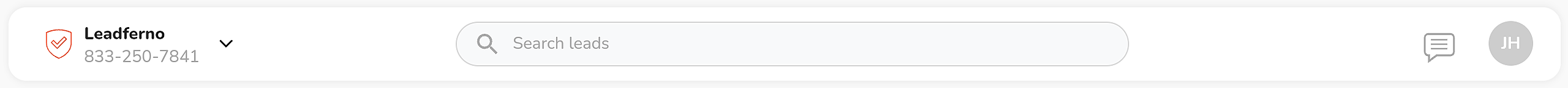Inbox search allows you to search across all your message content. This includes sent and received messages for all channels, any internal notes or summaries left on the message, and the contact name and number.
For accounts with multiple profiles, searches can be filtered by profile using the profile switcher to the left of the search box.
Also, the All, Unassigned, and Me filters will filter search messages.
To search, simply type keywords into the search box and hit Enter. To clear the search results, select the x or clear the search box and hit Enter.