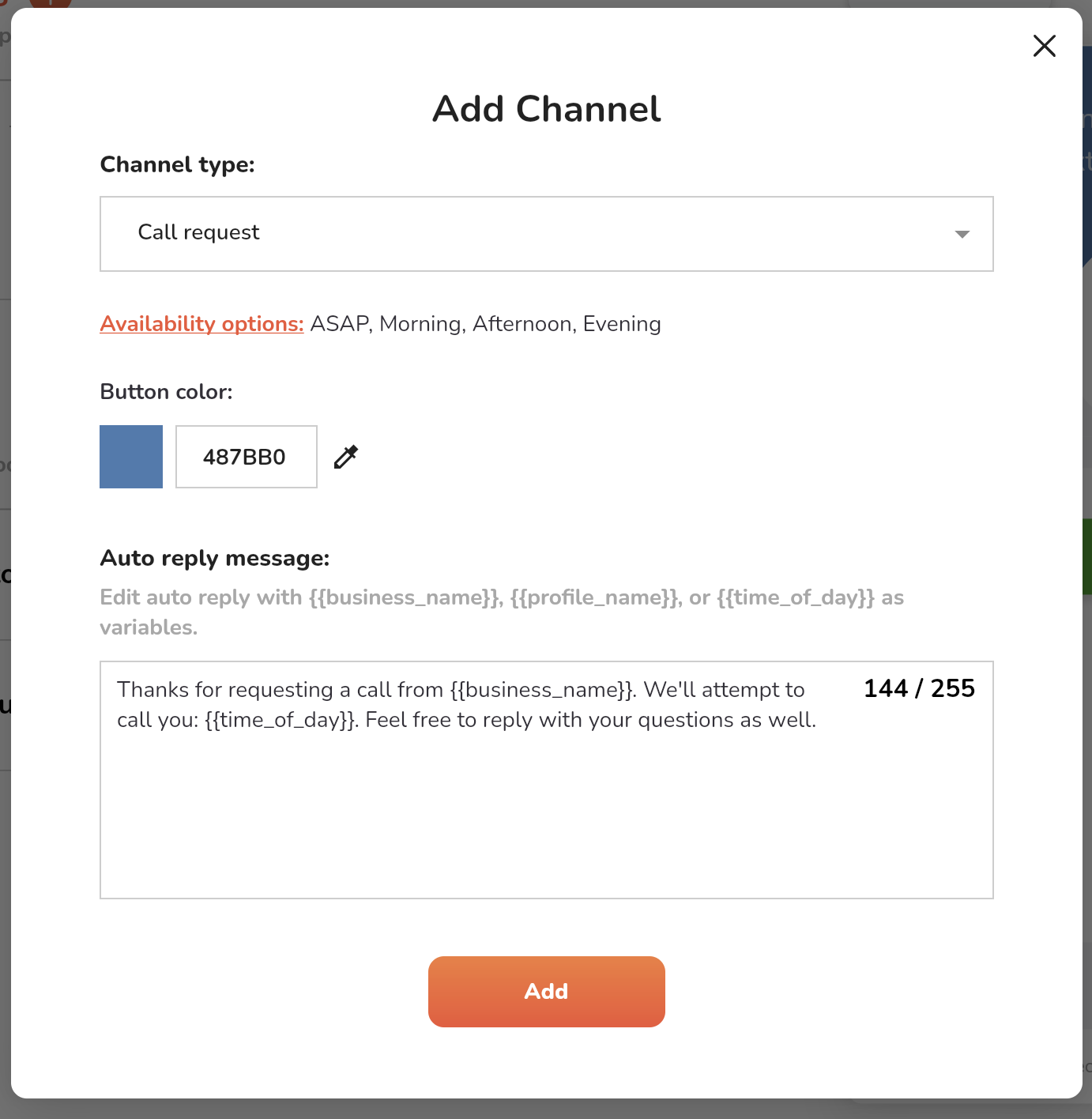Call request is a channel available for the Leadbox. It allows prospect to submit a preferred time to call them back. To enable the call request channel, please do the following:
- Select the Leadbox section in your account.
- Enable Channels by toggling the Leadbox mode.
- Select the + button to add a channel. The channel dialog will appear.
- Select the Call Request option from the dropdown. The options will load for Call Request including availability options, button color, and auto response for the call request.
By default, all times of day: morning, afternoon, evening, and ASAP are added to the Leadbox. When adding or editing the channel, select the Availability Options to select which times work best for you business. Note at least on time must be selected.
The auto-reply for a call request sends a text message to the number submitted. Note, you can edit the auto-reply and use variables {{business_name}}, {{profile_name}}, or {{time_of_day}}. The {{time_of_day}} variable will reflect the prospect-selected times from the Leadbox in the auto-reply. If a prospect submits a landline, the auto-reply will display a sending error. The auto-reply for call requests respects the Settings > Auto Replies setting to send or not send auto-replies.