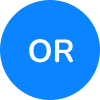Leads / Threads
Leads and messages have different states which impact how they're sorted and what is displayed in the Inbox. Read more about managing leads through the Leadferno Inbox. Leads are message threads. A new thread is created when a new lead is created. New leads can be new contacts that initiate messaging with you from the Leadbox, via Facebook or Google, or messaging directly to your Leadferno number. Once a lead is closed, any new contact to through the same channel will initiate a new thread.
|
Lead type by sort order |
State of lead |
|
|
New leads at the top until they receive a response. |
|
|
A reminder has triggered and will stay at the top, just below all new leads. |
|
|
An open lead that has at least one new, unread message. |
|
|
An open lead that has no unread messages. |
|
|
Closed lead only viewable in the All filter of Inbox. Closed messages can be Won, Lost, or Other. |
Note that a dot will appear next to any open lead that has a new message.
Messages
Each message has an individual state. When messages are being sent through Leadferno, we rely on many factors to ensure the message is properly delivered. We display message states so that you can transparently understand if the message was delivered.
|
Message states |
State of message |
 |
Sending: the Leadferno app is sending the message from our app through our partner network. |
|
|
Sent: the message was sent from Leadferno. |
|
|
Delivered: the message was received by its destination and we received a confirmation of its delivery with a delivery receipt (DLR) from the destination carrier. |
|
|
Message undeliverable: the message encountered an error and didn't reach its destination. The can occur due to network stability issues or if the destination number doesn't accept SMS messages. Message us if you need to investigate deliverability issues. |